QR Code Scan & Barcode Scanner 4.6
Free Version
A Simple & Effective QR Code Scanner
Barcodes and QR Codes are an excellent option for assigning unique identification to any object or item. The good thing about QR codes is that you can put a lot of information on the QR code and then allow the QR code scanner to decode the information for the user. This is normally a great tool for advertisers as QR codes take up lesser space and can help deliver more information for interested parties. Smartphones normally come with a QR code scanner and this is the reason why apps like the QR Code Scan & Barcode Scanner app exist. Developed by Pickwick Santa, the app promises quick and accurate QR code scanning. We look at what the app has to offer to help you decide whether to install the app or not.
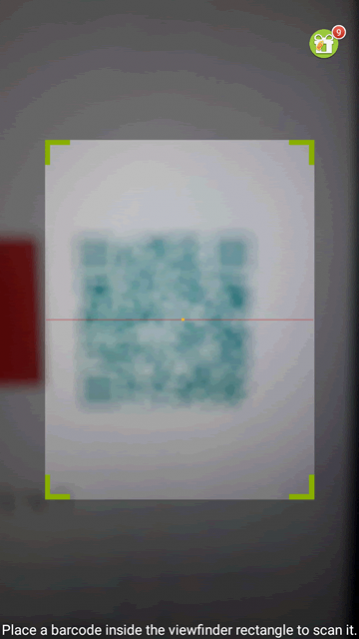
The QR code scanner is very basic in its approach. As soon as you launch the app, your phone's camera will be accessed for scanning the required QR code. The app does not have a homepage at all and this means that there is no other option than to simply scan the QR code and then access the information provided in the QR code.
Since the QR code scanner app's main function is its scanner, the feature should be perfect. This proves to be true as the scanner is quick to pick up a QR code that comes within its prompted scanning window. Even if the code is smaller than the screen and you have kept your phone's camera at a distance from the QR code, the app is quick to zero in on it and then decipher the code for you. The scanner is not just quick and works at a distance, it is also very accurate as well and does not provide false information after any QR code scan.
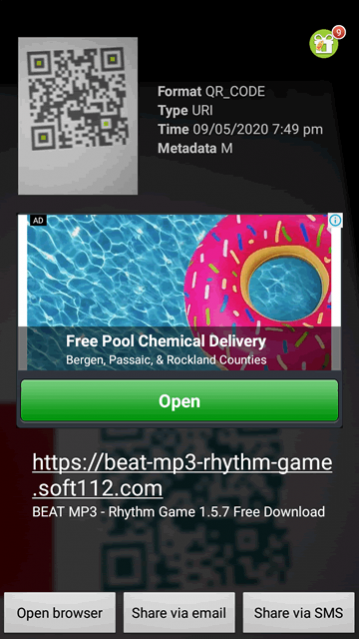
The QR code scanner does not only allow scanning from the camera for QR codes present on a 2D paper. You can also do the scans if the QR code is appearing on a laptop screen or on the screen of another mobile phone. You do not need to press any buttons for the purpose though as the app adjusts to the medium accordingly and seamlessly provides the information present in the code within seconds.
Once the QR code has been picked up, you will be led to a page where you will be told whether the QR code holds the link to an app, to a website, or to any other platform. You can then open the information in a browser, sent it via email or send it via text. The choices are fine and work well with other apps present on the phone.

The main problem with the QR Code Scan & Barcode Scanner is the appearance of ads. One ad appears after any QR code has been picked up by the app. This ad is normally tolerable. However, a second ad appears in the center of the result screen where you are shown the details of information present in the QR code. The placement of this ad is misleading and can confuse users into thinking that the ad is the information in the QR code. The placement needs to be changed or a premium option should be introduced in order to do away with the ads in the app.
Features:
- Very simple and easy to use
- Quick QR code scanning with accurate results
- Capability of processing QR codes on laptop screens or other mobile phone screens
Conclusion:
QR Code Scan & Barcode Scanner is an effective app that delivers on what it promises. The QR code scanner is quick and accurate but you will have to work your away around the ads in order to get the right results!
Our Recommendations